| Pages: 1 2 3 4 5 6 7 [8] 9 10 11 .. 11 :: one page |
| Author |
Thread Statistics | Show CCP posts - 0 post(s) |

Bleu Blood
   |
Posted - 2011.01.21 21:56:00 -
[211]
 Originally by: Syn Callibri Originally by: Syn Callibri
 Originally by: Bleu Blood Originally by: Bleu Blood
Very nice! 
if only i could get my main looking good, I just can't seem to work gallente-gallente male...
|

zcar300
Gallente
   |
Posted - 2011.01.21 22:00:00 -
[212]
The problem with doing the hair last is there are few good hair styles. So you may not fine one that fits your face. I pick the "best" hair for the look I'm going for and try to make the face look good with it.
You can always go back and forth between the hair you like and bald.
|

Niklas Reinhard
Caldari
Evolutionary Destruction Complex
   |
Posted - 2011.01.21 22:10:00 -
[213]
Very good post.
|

AthlonJedi
Gallente
RazorBlade Smile Inc.
Trifecta.
   |
Posted - 2011.01.21 22:12:00 -
[214]
and also remember, once incarna is released, they are adding ingame recustomization as well which means if you dont like what you look like now, just wait 6 months, youll be able to fix what you dont like in incarna, probably for isk at that time though in like a player owned tatoo shop or something like that that they have been talking about.
|

cynthia greythorne
Gallente
Twilight Labs
   |
Posted - 2011.01.21 22:22:00 -
[215]
I tried several of the tips and tricks and came up with this horror to stare at for eternity. Is it even possible to make an attractive Intaki female?
|

Djavue
Loc-Nar Support Services
Rura-Penthe
   |
Posted - 2011.01.21 22:26:00 -
[216]
Here's a tip, have this song on when creating:
http://www.youtube.com/watch?v=GuJQSAiODqI&ob=av2el

|

W1rlW1nd
WirlWind
   |
Posted - 2011.01.21 22:28:00 -
[217]
 Originally by: Talliannna Originally by: Talliannna
...
I don't have a clue, why it's no updating properly in the small version, but here is a comparison:
...
if your small portrait is not updating on your computer, delete your browsers cache to force it to update properly.
[in internet explore: tools/delete browsing history]
that should fix it.
|

Eraggan Sadarr
Phoenix Tribe
   |
Posted - 2011.01.21 22:40:00 -
[218]
I really found it hard to do proper, and made a horrible first attempt. But then i started practicing on all my alts.
I found that the more i exaggerated their features, the better results i got. In the end its all about posing. This is were you use light and angles to make drama.
Eve Market Scanner - Marketlog comparisons |

Cathy Drall
Amarr
Royal Amarr Institute
   |
Posted - 2011.01.21 22:51:00 -
[219]
Edited by: Cathy Drall on 21/01/2011 22:52:49
I dedided to rework my portrait now it was still possible as all the other characters turned out to look better the second time around.
I don't the portrait looks better than the old one, a bit less agressive perhaps - but her skin and hair (the patch apparently added a darker blonde option) match better now, she has better eyebrows too so when Incarna is released (once upon a time) I'll be happier with walking in stations.
Thanks for the tips! 
|

Bolivia Jean Byrne
   |
Posted - 2011.01.21 22:53:00 -
[220]
 Originally by: Jennifer Starling Originally by: Jennifer Starling
 Originally by: Cathy Drall Originally by: Cathy Drall
 Originally by: Bolivia Jean Byrne Originally by: Bolivia Jean Byrne
-snip-
Wow I want your bloodline!!!!! 
Which one are you?
She's a Civire .. I want to be one too!
Bloodline change, CCP? Pretty please?
Yes, Caldari Civire. I tried remaking my face with a Khanid:
https://image.eveonline.com/Character/90321352_512.jpg
Sort of close, but not really. Blonde hair looks a little off on them. And blue eyeshadow doesn't work as well, needed to be more towards purple to work with the more coppery skin. Khanid also seems to have a slightly meatier face or something. Rounder cheeks. I love the eye structure of Civire.
|

Mystic5hadow
Red Federation
   |
Posted - 2011.01.21 23:11:00 -
[221]
Using tips from this thread, I redid my portrait. Definitely like the new one over the old one. |

Ishtanchuk Fazmarai
Amarr
   |
Posted - 2011.01.21 23:14:00 -
[222]
Well, after reading this thread & a lot of stuff on composing portraits, I managed to get something half decent, eventually... thnaks about the tips for makeup, I used the less is more rule to enhance the eyes and the cheeks with very little eye sahdow and brown blush... looks fine IMHO. But, to the point fo this thread, I want to share one trick I just discovered: the jaw can be moved sideways and not just up and down. This explains why it was so difficult to open the mouth and then close it and look the same... probably you just moved the jaw sideways too! It's godo to reshape slightly the lips and lip lines.
By the way, I am absolutely and positively proud on how I managed to show the feature on women's chest, don't know its name, that place where two strong paralel lines (tendons maybe?) go from the throat to the chest and make a little basin, just a little above the shirt's collar on my picture. Preserving those shadows through the lighting adjustements has been very tough, but they make the character terribly lifelike IMHO...
|

Khorian
Gallente
Versatech Co.
RED.OverLord
   |
Posted - 2011.01.21 23:28:00 -
[223]
Another tip: Asymetry makes the face look more realistic too. No face out there is perfectly symetric. Even if the differences are almost not noticeable, our subconscious will see them. So try to hide the fact that computer generated models and faces are symetric by closing one eyelid more then the other, or raise the mouth on one side a little more, and the eyebrows etc.
|

Djakku
CTRL-Q
   |
Posted - 2011.01.21 23:31:00 -
[224]
Wahoo! Finally made a portrait I am happy with, thanks to the advice in this thread! Thanks guys!
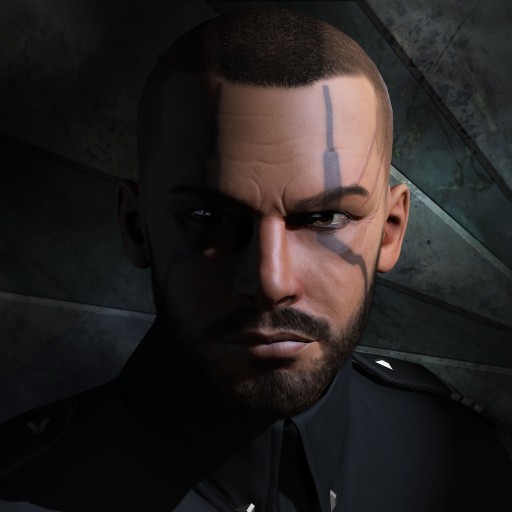
This is not a signature. |

Maxamus Leporidae
   |
Posted - 2011.01.21 23:32:00 -
[225]
One thing that trigger the uncanny valley in avatars is if the expression is overly symmetrical. Human faces are never perfectly symetrical.
So try to make the expression you put on your characters face slightly asymmetrical. It really does make a huge difference it making it look more natural.
|

Invictra Atreides
Caldari
   |
Posted - 2011.01.21 23:33:00 -
[226]
I managed to make it but had a tough choice for hair colour.
|

Elder Lemon
   |
Posted - 2011.01.21 23:33:00 -
[227]
Ive tried everything to get the lighting right in my other character but no matter what I do the light it utterly terrible. Ive tinkered with the light settings but it looks like the brightest source of light is an incondesant bulb powered by a AAA battery. Yes i have tried the different colored lights, i have tried the intensity, and i have tried the angles. WHAT THE HELL IS WRONG WITH THIS THING!? Is it glitching? or is the BS alienware requirements for the creator simply overwhelming the card? I cant decrease the graphics or Ill get the same result as last time, a portrait of something that didnt origonaly result on my screen. Someone PLEASE tell me what is going on with this damn thing.
|

Commander Sexy
   |
Posted - 2011.01.21 23:37:00 -
[228]
 Originally by: Whitehound Originally by: Whitehound
When you create your face then choose your hair last. First try to get the form and expression of your face the way you want it. Hair should not be used to cover up what you do not really like. Once you have got your head and face right, choose the hair to match or to complement it. You can also turn the hair on and off to see what it looks like with and without it.
I always start with hair style first in any character creator.
|

Greatdum
   |
Posted - 2011.01.21 23:39:00 -
[229]
The creator is amazing. This is Minmatar Brutor - I would never tell originally it was african!
'Randomize' future is very good at the very start to give you general direction.
|

Djakku
CTRL-Q
   |
Posted - 2011.01.21 23:42:00 -
[230]
 Originally by: Invictra Atreides Originally by: Invictra Atreides
I managed to make it but had a tough choice for hair colour.
lookin' fiiiiine!
This is not a signature. |

Yvero Camshaft
Caldari
   |
Posted - 2011.01.21 23:50:00 -
[231]
The skin customization doesn't seem to do much for males.
|

Commander Sexy
   |
Posted - 2011.01.21 23:51:00 -
[232]
 Originally by: Mystic5hadow Originally by: Mystic5hadow
Using tips from this thread, I redid my portrait. Definitely like the new one over the old one.
May be the most realistic one I've seen.
|

Profeet
   |
Posted - 2011.01.22 00:01:00 -
[233]
Great Topic, thanks for all the tips,
Some points i liked to ad.
First of all zoom with both mouse buttons, don't use the scroll. I didn't discover this until very late :).
Second the skin details may appear to do little, but they do have a effect, move the opacity bar to full, and play around with the settings then. It is much more clear what the effects are. Then tone it done to a normal level, or not :).
I tried to go for a veteran explorer, with a kind face, in the lines of captain picard. Not unreleased with the result. :)
|

Commander Sexy
   |
Posted - 2011.01.22 00:06:00 -
[234]
 Originally by: Profeet Originally by: Profeet
Great Topic, thanks for all the tips,
Some points i liked to ad.
First of all zoom with both mouse buttons, don't use the scroll. I didn't discover this until very late :).
Second the skin details may appear to do little, but they do have a effect, move the opacity bar to full, and play around with the settings then. It is much more clear what the effects are. Then tone it done to a normal level, or not :).
I tried to go for a veteran explorer, with a kind face, in the lines of captain picard. Not unreleased with the result. :)
Poor guy has lots of acne scarring.
|

Cheque Please
Hot Like Mexico
   |
Posted - 2011.01.22 00:11:00 -
[235]
You can move the eyes all by themselves by clicking the iris and dragging around...
(I don't know obvious that is, but I didn't notice the first time I made my portrait)
---
RL Meeting w/ Chribba
|

Nabuyev
   |
Posted - 2011.01.22 00:51:00 -
[236]
Edited by: Nabuyev on 22/01/2011 00:56:16
While taking the actual photo, be careful when moving the jaw around. CCP added the ability to raise/lower one side of the mouth at a time. It's easy to end up with a crooked face and not even realize it.
Also, when making both males and females, setting a one or two facial characteristics to be slightly more pronounced creates a more 'unique' character that will have greater appeal to others, and will be more memorable.
If all facial features are set to be extremely average, you will end up with the 'manga' effect, where your character's face becomes so average it becomes boring, and less memorable. Much like the characters in manga, where the facial features of the characters are indistinguishable between one another, and their defining characteristics are their hair styles.
edit: Also, if your goal is to make an objectively 'attractive' male by current societal standards (think Abercrombie), implementing a few female characteristics will do the trick. I.e: slender straight nose, larger lips...
However, the trick is to not overdo it, which may provide to be a challenge.
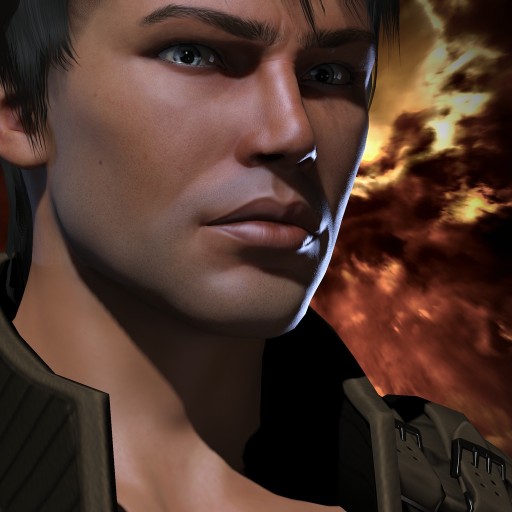
|

NoScream
Amarr
Interstellar Brotherhood of Gravediggers
The 0rphanage
   |
Posted - 2011.01.22 01:08:00 -
[237]
Edited by: NoScream on 22/01/2011 01:10:24
 Originally by: Nabuyev Originally by: Nabuyev
Edited by: Nabuyev on 22/01/2011 00:56:16
While taking the actual photo, be careful when moving the jaw around. CCP added the ability to raise/lower one side of the mouth at a time. It's easy to end up with a crooked face and not even realize it.
Also, when making both males and females, setting a one or two facial characteristics to be slightly more pronounced creates a more 'unique' character that will have greater appeal to others, and will be more memorable.
If all facial features are set to be extremely average, you will end up with the 'manga' effect, where your character's face becomes so average it becomes boring, and less memorable. Much like the characters in manga, where the facial features of the characters are indistinguishable between one another, and their defining characteristics are their hair styles.
edit: Also, if your goal is to make an objectively 'attractive' male by current societal standards (think Abercrombie), implementing a few female characteristics will do the trick. I.e: slender straight nose, larger lips...
However, the trick is to not overdo it, which may provide to be a challenge.
We can take it that your happy with your Avatar?
My tip:
Work on an ALT Slot if you have one, you'll discover features that you
may not of noticed, like the roll back history at the bottom of the page.
Perfection is not the key, go for unique & memorable, think about
standing out. We all don't want to look like clones of everyone else.
Don't have the camera too far away, you'll be small in your avatar
portrait, avoid making a pin head pan the camera more to the head/ face area.
p.s. edit added:
Don't forget ot get your face into the upper area of the portrait, if
you ever have a bounty 'WANTED' sign placed on your avatar by concord,
it might look bad if your face is in the lower area.
Naughty Naughty !! |

Zey Nadar
Gallente
Unknown Soldiers
The Spire Collective
   |
Posted - 2011.01.22 01:20:00 -
[238]
Edited by: Zey Nadar on 22/01/2011 01:21:37
 Originally by: ****y Normous Originally by: ****y Normous
Some excellent tips in this thread.
Makeup is one of the hardest things to do right. You can use as much as you want as long as the makeup dosnt draw too much attention to itself. You want it to compliment the overall feel of the portrait without being so intrusive that itĘs the main thing you notice. Pick colours that go well together, you can also try matching with your hair or clothes.
Opaqueness has a big effect on whether or not makeup looks intrusive. There are propably some colorguides for artists somewhere, but I have never used makeup so I wouldn't know what colors to pick :P
My advice is to rotate the character after every change you make to the face. Its easy to make it look crooked if youre looking only from one angle.
|

Velarra
Caldari
Ghost Festival
Naraka.
   |
Posted - 2011.01.22 02:03:00 -
[239]
This really helps when, and or if, you can have all graphical settings up to maximum quality at expense of an extremely sluggish interface:
When intending to zoom the camera, place the mouse in a very comfortable position on an ample mousing surface with plenty of room.
Place both hands on the mouse: one in a primary position as per usual with fingers on the two primary buttons. Next, place a support hand and fingers near both finger tips already resting on the two primary buttons. Try to get both sets of finger tips to touch.
Press and hold down both mouse buttons, and only move the mouse, up and down very slowly along its Y axis. Do not let the mouse rotate the camera along the X axis.
You should be able to zoom and frame your composition very precisely, with greater control under a possibly trying situation.
|

Ri'Zyatr Lopt
   |
Posted - 2011.01.22 02:13:00 -
[240]
 Originally by: Lyzander Yumarr Originally by: Lyzander Yumarr
Lighting is everything! Good lighting can make or break a picture, so be sure to refine the lights intensity and direction until it looks and feels just right.
That's the key
|
| |
|
| Pages: 1 2 3 4 5 6 7 [8] 9 10 11 .. 11 :: one page |
| First page | Previous page | Next page | Last page |